Editing Blog: Editing it all together and embedding titles!
We edited the entire film, finally! As you may know, I am not the best editor. For this film however, I did a lot of the editing. I am definitely getting so much better and even though it’s not perfect it’s definitely progress. This process took about two days since it was so much. The first thing I did was insert all of the movie clips that my group mate cut down into iMovie. This process took a long time as there were so many clips to work with and organize. The next thing I did was overlay the music in the background of the film. It took a long time to decide on the song as we were all debating for a while. Once I convinced the group to pick my song, it was smooth sailing with that part. Inserting the music is the easiest thing to do when it comes to editing unlike my next step. Embedding the titles was the hardest thing to do. I have never done this before so I had to research and learn how to. It was extremely confusing and I didn’t know what the best way to go about it was. After hours of research I found some easier ways to embed the titles making the process go by much quicker. I used websites and apps such as Adobe Premiere, iMovie, and CapCut all to edit these titles in. I did about half of the title cards while my group mates did the rest. The only title we still need to add is our film title. My group and I are debating on whether “Locked Up” is a good title for the movie since we still have to insert that text. I think it’s a great title because it fits the films story perfectly. Anyways we are finally done with the general editing and that’s enough information for today, peace out!



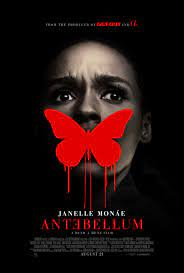
Comments
Post a Comment